SNFaceCrop is very easy to use. You only need to follow these steps to use it:
1. Select an image:
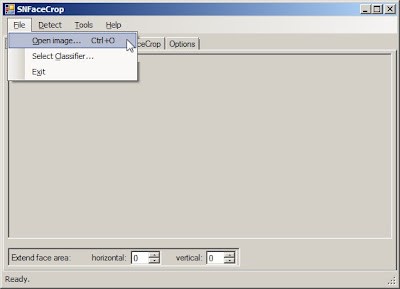
2. Start the detection:

3. Get the detected faces.
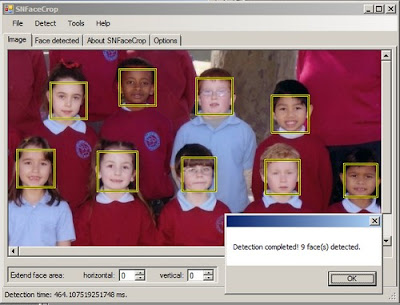
4. You can select a face and copy it to clipboard, or save all of them as separate image files.
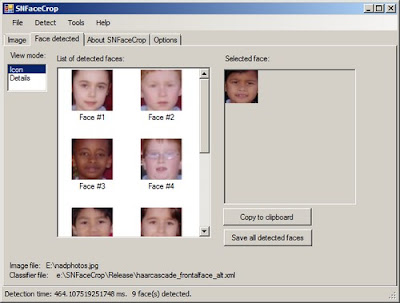
SNFaceCrop can be downloaded from http://sourceforge.net/projects/snfacecrop/ or http://www.softpedia.com/get/Multimedia/Graphic/Graphic-Others/SNFaceCrop.shtml
SNFaceCrop's source code is also available in C++ at the above site.
To build SNFaceCrop you need Visual Studio 2008 and OpenCV. OpenCV is available at http://opencv.willowgarage.com/).