The changes in this version are:
- New layout of user interface. SNFaceCrop's user interface is now simplified. The detected faces and the original image are now located in the same tab/window so you can view the original image and the faces at the same time. When you hover the mouse at a detected face in the original image, the corresponding face will be selected in the list view.
- Export/import face detection results. The detection results can be saved in an XML file. If you want to view the detected faces in an image that you have detected before, you can open the previous detection results and get the detected faces marked immediately without having to repeat detection process. It makes viewing the detected faces faster.
- Enable user to manually reject detected face(s). If you get some false positives (non-face object that is incorrectly detected as a face), you can right click on the detected area and reject that area from being identified as a face.
- Improved performance when browsing the detected faces.
- Source codes in C#. The face detection engine is still using C++ and OpenCV library but the user interface codes is now using C#. All of the source codes are freely available for download at http://sourceforge.net/projects/snfacecrop/
- Enable user to specify how much the area of the detected face should extend in batch mode detection.
It can be done by using the new -ex and -ey command line arguments.
The syntax is:
SNFaceCrop -d <directory> -ex <num_ex> -ey <num_ey> -f <filename1> <filename2> ...
<num_ex> is the amount of the horizontal extension to the face area to crop (in per cent of the detected face width)
<num_ey> is the amount of the vertical extension to the face area to crop (in per cent of the detected face height)
Example:
SNFaceCrop -d c:\myphotos -f *.bmp -ex 50 -ey 50
In this case the resulted image will be 50% higher and 50% wider than the original area of the detected face.
Main window:
User can manually select false positives and reject it:
Saved detection results:
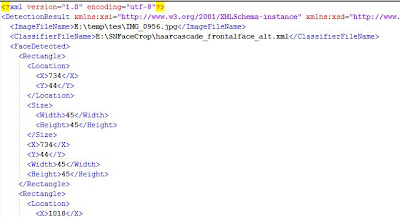


14 comments:
I've tried to run your program (1.4.4347.39209) but it complains like this (translated from Spanish):
"Could not load file or assembly 'FaceDetector,Version = 1.4.4347.39203, Culture = neutral, PublicKeyToken = null' or one of its dependencies. You attempted to load a program with an incorrect format."
The same happens with version 1.4.4338.13492 (the error message is the same except the version mentioned, which is 1.4.4338.13165).
Version 1.2.4312.6914 works without problems.
I've tested with Win7 x64 SP1 (Spanish).
Hi Bueno. Thanks for your comment. The error has now been fixed in version 1.4.4354.42696. It can be downloaded from http://sourceforge.net/projects/snfacecrop/files/binaries/
Fantastic! Thanks a lot for the quick fix. Now it opens without problem.
I particularly like the batch mode and the "extend face area" options (although sometimes you end up with a rectangle, not a square).
I see several duplicated nodes in the XML output (e.g. Rectangle/Location/X and Rectangle/X or Rectangle/Size/Width and Rectangle/Width) Is this normal?
And a final suggestion: don't open the output folder every time. It's probably better to ask before (an "OK"/"Cancel" instead of just an "OK").
Thanks for your suggestion, Antonio. I will include it in the next version.
I can't compile the source. I keep getting errors referencing opencv2/core/core_c.h - but there's nothing in opencv2 except an hpp file - Have I got the wrong version of something?
Hi JohnnyFusion, what version of OpenCV are you using?
I use 2.1 to build SNFaceCrop and haven't tried with any newer version.
Hi for batch mode, is there a way to select the desired output file format? My source files are jpeg but when I batch crop, they all end up to be bmp.
Thanks.
Ditto what joshuatj asked. This is an AWESOME program!!
hi...if i provide with cropped images of all detected faces in an image then is there any way to store them in an queue or stack
Hello,
This is a great utility! Just wondering though, is there any way to get it to reject false positive detections, e.g. by specifying a minimum face size? So for example for the pictures we are using, we'd want to reject anything smaller than say 1000 x 1000 as all the non-face detections are way smaller than that.
Thanks,
Dan Jackson.
Hello Dan.
The output includes an XML file with the sizes of each "face" detected. You can read it and ignore/delete the ones you consider too small. An example of such output:
<FaceDetected>
<Rectangle>
<X>1609</X>
<Y>738</Y>
<Width>43</Width>
<Height>43</Height>
</Rectangle>
<Rectangle>
<X>2446</X>
<Y>475</Y>
<Width>354</Width>
<Height>354</Height>
</Rectangle>
</FaceDetected>
Hope it helps :-)
This is awesome. You just saved me a whole bunch of time!
Online Casino Site Review of Largest Jackpot Winners
The Largest Jackpot Winners at Online Casino UK · Jackpot City · Big Fish Casino · Play Slots · Blackjack 카지노사이트luckclub · Roulette.
Post a Comment